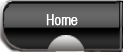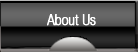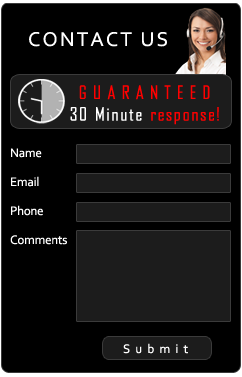Construction Estimating Software
Why use iScopeCloud® Construction and Property Insurance Claim Estimating Software?
The iScopeCloud® construction cost estimating package was created by Public Insurance Adjusters that have written many thousands of property damage claim estimates. Day in and day out, they saw the flaws and shortcomings of the software that they were using. They knew that there “Had to be a better way”! iScopeCloud contains many super-time-saving features for which no similar estimating package of its kind can offer. iScopeCloud does not bog you down with hundreds of unnecessary clicks and dialogue boxes that don’t really need to be there. If there is a shorter way of doing something, it is almost a surety that iScopeCloud already does it that way.
Here are just some of the features of the iScopeCloud® Construction & Property Damage Insurance Claim Estimating Software Package
Web-Based Software Application
iScopeCloud, as it’s name infers, is completely web-based. This allows almost anyone with an internet connect and a mouse/keyboard to be able to use iScopeCloud. This includes Windows and Apple desktop and laptop computers. Although you could probably log into iScopeCloud using a cell phone or other touch based device, it is not designed for this. The user interface in iScopeCloud makes use of the large area of full sized monitors to be able to put as much on one screen as possible (without being overly crowded, of course). This allows you to quickly write estimates without going from screen to screen or dialogue box to dialogue box, in most cases.
Incredibly intuitive user interface
If you think something inside of iScopeCloud should work in a certain way, it probably does! We love common sense and it shows throughout the workflow in iScopeCloud!
Pre-made Room/Area List
iScopeCloud includes built-in lists of rooms as well as the capacity for you to create your own custom named rooms. Simply put a check mark next to the names of the rooms that you need your estimate to contain and they drop right into the room tree. You can easily enter the room dimensions and add door or window measurements within seconds!
Macros and Quick Buttons
iScopeCloud® features not only a macro system whereby you can save a list of line items into a Macro List that can be assigned to shortcut codes, it also features something we call “Quick-Buttons”. Quick-Buttons are very similar to a standard macro in that they are lists of line items that the user creates that can be dropped into a room instantly. However, the Quick-Buttons are displayed prominently at the top of the screen and the user will populate these buttons with a list of the items that they most frequently use. The user then names the macro with an intuitive name, such as “3-tab roof” and then when they need to estimate something that would use the items in one of the buttons, they can merely move the mouse up to the top of the screen and click the appropriate button to drop in all of the items contained in the Quick-Button – without the need to remember macro shortcut codes.
Pictures
iScopeCloud allows you to import and automatically choose to re-size photos or other images and then re-order, rename and add descriptions to each photo. This makes the final report really attractive and informative!
Line Item Price Factoring
iScopeCloud gives users the capability of factoring the pricing of entire estimates or just certain rooms by a percentage specified by the user.
iScopeCloud does much, much more!
It is just not practical to list all of the features of iScopeCloud here. Please give us a call to chat about our product or check out our free demonstration video and also our FREE training videos located here:
The best way to find out if iScope® claim software is right for your insurance adjusting business is to give it a spin. Register for instant access to your free trial today or lease iScope® today click here

 |